Home Learning can be accessed via your child's Glow account. The username and password for these has been issued to all children. Please click here for guidance notes on how to access Google Classroom from home. If you have any issues, please contact gw07waddellmaureen01@glow.sch.
If you wish to get in touch with your child's class teacher via email, please click here to access a copy of their email address.
Click the icons below for more information on how to access Google Classroom from either an iPad/IiPhone/Tablet Device or a Games Console.
iPad/Tablet Games Console


We will be sharing Home Learning resources via Google Classroom. This is a fantastic way for the children to keep in contact with each other and their teacher, as well as have to opportunity to complete a variety of different activities to help support their learning at home.
After the First Minister's announcement, we are delighted that our P1-3 Calderwoodies will return to school on Monday 22nd February. More information about their safe return will be issued shortly. We hope that it won't be long before our P4-7 children will be able to join them. In the meantime, we have made some changes to the timings of Google Meets for our P4-7 children. Please click here to find out more.
Changes to our Home Learning Provision - added 04.02.21
Please click on the links below to read some important information about changes to our Home Learning provision. The changes have been made as a result of the feedback we received from our parents, carers, learners and staff. We are overwhelmed by the positive comments that our Home Learning provision has received and have made a few tweaks that we hope will address some of the issues raised. All changes in the letter will begin next Thursday 11th February.
- Letter to Parents and Carers - Changes to Home Learning Provision
- Summary of Parent and Carer Feedback
How to view comments and feedback from your teacher - added 26.01.21
Please click on the video link below to watch a video on how to view comments and feedback from your teacher.

Home Learning Resources - added 22.01.21
If you require any resources to support your child working at home, we have a trolley outside the front of the school with jotters (plain, lined and squared), pencils, rubbers and sharpeners. Please come any time between 9am and 3pm and take what yout require (please only take what you need so there is enough for everyone). There is no need to contact the school, just come along. Please note that the trolley will be outside everyday unless their is heavy rain or other weather that would ruin the resources.
NEW UPDATED Home Learning Guidance for Learners, Parents and Carers - added 14.01.21
Please click on the link below to read our updated Home Learning Guidance for Parents and Carers. This outlines our revised model of home learning. We have worked very hard to come up with a plan that will provide the best home learning provision for pupils whilst also offering an element of flexibility for busy families. Please take time to read through the plan, noting the timetables for Google Meets and class sessions.
Also below, is a link to read very important guidance on the use of Google Meet, which contains information around etiquette and getting the most out of the platform. Again, please take time to read this through.
Thank you for your continued support - we appreciate all that you are doing to support both the school and your child's learning at this very difficult time.
- Home Learning Guidance for Parents and Carers
- Using Google Classroom and Google Meet at Home - Guidance for Learners, Parents and Carers
- Google Meet Timetable
How to hand in work on Google Classroom from a device - added 13.01.21
Please click on the video link below to watch a video on how to hand in work on Google Classroom from a device.
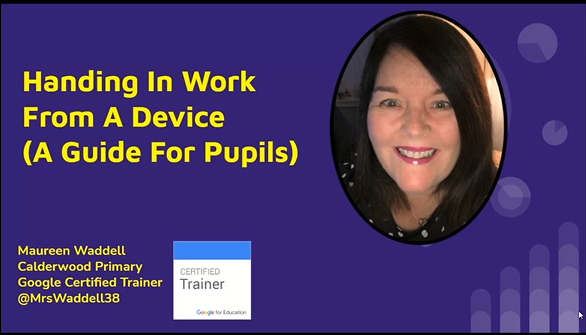
How to hand in work on Google Classroom on a desktop or laptop - added 13.01.21
Please click on the video link below to watch a video on how to hand in work on Google Classroom on a desktop or laptop.
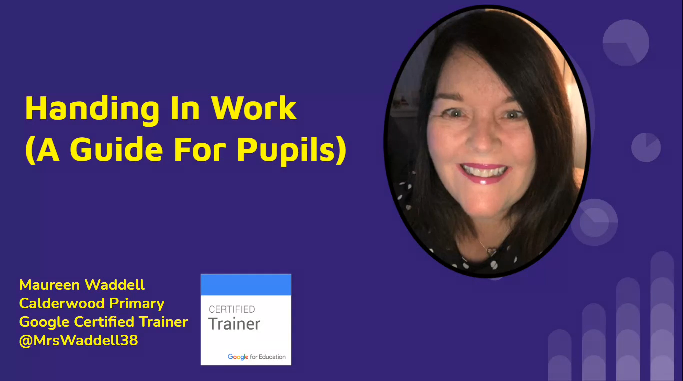
How to Join a Google Meet Guide for Pupils, Parents and Carers - added 11.01.21
Please click on the video link below to watch a video on how to join a live Google Meet.
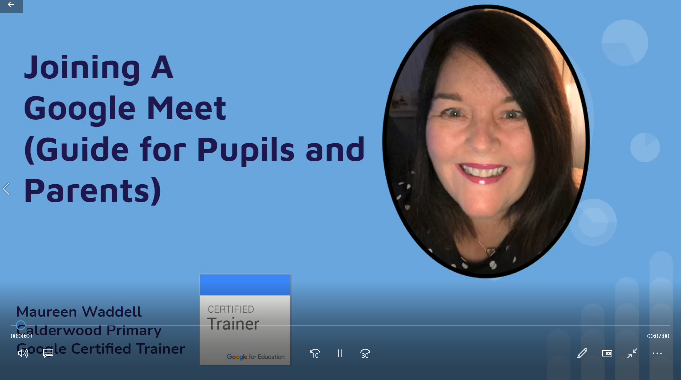
South Lanarkshire Council Webpage to Support Home Learning - added 10.01.21
SLC have created a fantastic webpage to support home learning with lots of interesting and useful information, including 'how to' videos and lots more. Click here to be taken directly to the webpage!
Top Tips for Home Learning from Active Schools - added 10.01.21
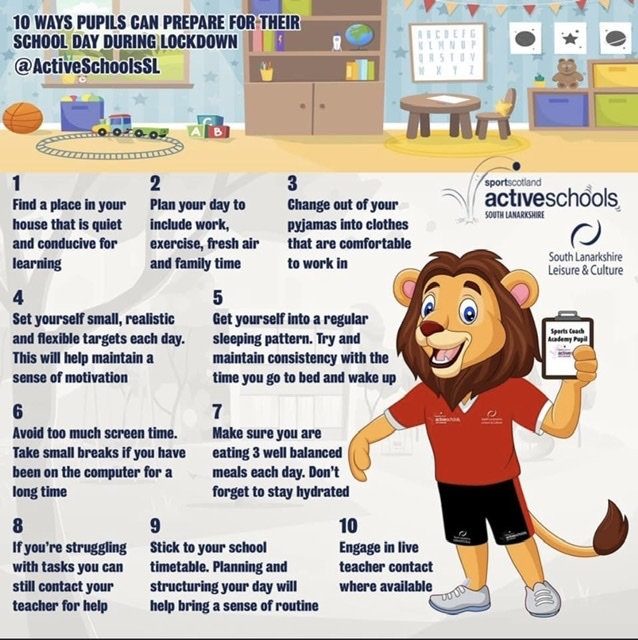
Welcome Back and Home Learning - added 08.01.21
We hope that everyone has managed to have a relaxing, if very different break. We are very much looking forward to welcoming everyone (virtually) back to Calderwood on Monday. Your child should log into their Google Classroom on Monday morning. Please click here to read the guidance we issued in October regarding whole-class home learning. We are currently updating this guidance and will be in touch with you early next week with more information.
How to upload work on Google Classroom - added 22.12.20
Click on the video link below to watch a tutorial on how to submit work on Google Classroom.
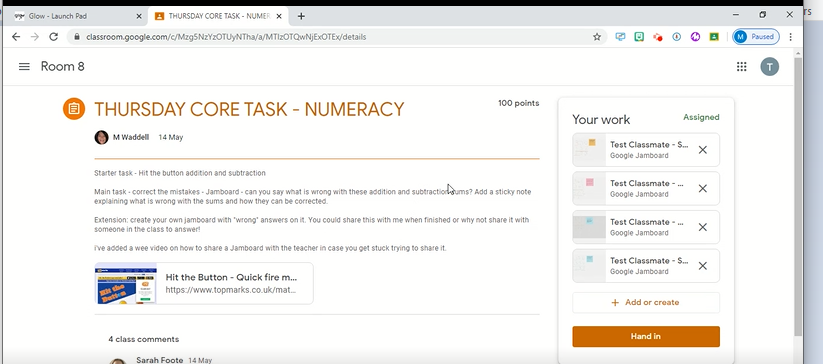
Home Learning Guidance - added 12.11.20
Please check school bags tonight for two very important letters; a Home Learning Grid and Home Learning Guidance for Parents and Carers. The Home Learning Grid provides all of the information you will need to support your child's learning at home. We wanted parents and carers to have all of this information in one place. Please keep this information safe and update it with any changes to passwords. The Home Learning Guidance for Parents and Carers outlines every possible home learning scenario we may come across this session. The aim of the leaflet is to ensure we have shared expectations of each of these. Please click here to view the guidance leaflet. Please note: We are working on the assumption that we will remain fully 'open for business' - we just want to be planned and prepared for whatever may come our way over the course of the year.
Distance Learning Update - 13.05.20
Please take some time to read our updated Distance Learning Guidance (click here) for Parents and Carers. We have taken into consideration feedback from our Parent Council and wider Parent Forum to make some changes to the delivery of distance learning through Google Classroom. All is explained in the guidance. If you have any further feedback or ideas, please don't hesitate to get in touch.
Challenge Mr Samson - 21.04.20A very well known face around Calderwood Primary School is Mr Samson. If you are up for a challenge, Mr Samson will be posting a weekly challenge on the Whole School Google Classroom for you to take part in at home. You might even see some of your teachers and familiar faces from our Calderwood family taking part too. Make sure you keep an eye out for the challenges on Google Classroom and on the school Twitter page, and get uploading your videos!
Google Classrooms - 19.04.20
We are delighted to see so many of our Calderwoodies engaging with Google Classrooms. It is a fantastic way for you to keep in touch with your teacher and your classmates. All of our children should have access to their own class within Google Classrooms and have access to the Whole School Google Classroom too. This is where the Senior Management Team post fun activities and are also there for you to share your pictures and videos of you learning at home.
We are very much aware that this is a new way of learning for our children and appreciate the challenges our families are facing in these unprecedented times. Google Classrooms is a way for us to remain connected, with no expectation that all activities are completed. Please do what you can!
Keeping in Touch - 20.03.20
Please ensure you have downloaded the Calderwood Primary School App to keep up to date with news and updates, as and when we make them. To download the app, search 'PSA' or 'PSA primaryschoolapp' in the Apple or Google Play app stores. Once you've opened up the app, just search for 'Calderwood Primary School' to see our latest news. Also, you can follow the school Twitter account for updates @calderwoodslc!
Home Learning - 19.03.20
Many of you will have heard the recent news from the Scottish Government that they plan to close schools at the end of this week. All children will be issued with Learning Packs, which include guidance on online learning via Glow and Google Classrooms. Every teacher has set up Google Classroom to issue further learning for their class. Details of how to access this is included within the Learning Packs, along with activities and weblinks. If your child is not at school, the Learning Packs will be available from the school office on Friday (from 10am - 4pm).
We are committed to maintaining our role as a community hub over the coming days, weeks and (potentially) months. Please stay in touch with us - engage in the Google Classroom activities, tag us in photographs on Twitter, send us an email just to say 'hi'. Let's keep the Calderwood Community spirit going strong!